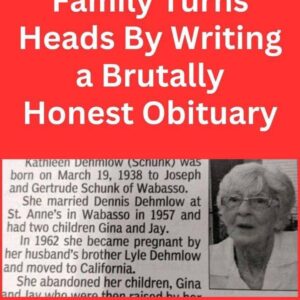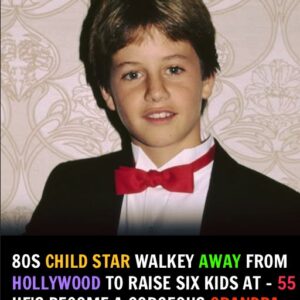1.Mute Incoming Calls – If an unexpected call comes in, “press the volume down button”
to mute the ringtone without disconnecting the call. This works for
alarms or notifications as well. 2.Turn Off the Flashlight – Instead of
unlocking your phone to turn off the flashlight, press the volume down
button twice. Keep in mind that “not all phones have this feature.”
3.Adjust Phone Volume – To quickly adjust your ringer volume, press the
volume up or down button directly after unlocking the screen, saving time.
1.Camera Shortcut You can use the volume button to take photos or record
videos instead of tapping the screen. Just enable the option in your “camera app settings.”
2.Quick Screenshot To capture your screen instantly, press and hold the
power and volume down buttons simultaneously, skipping the control center.
These handy shortcuts can streamline everyday phone use